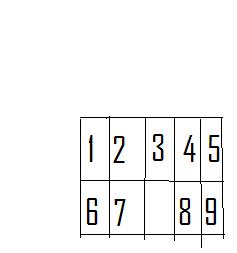Page 15 of 18
Posted: Tue Mar 11, 2008 3:15 am
by ripplesouth
DLC wrote:I hacked together a wiring harness and DB25 connector and got it working successfully on a Thinkpad 380ED (P166MMX).
I need to show this to Trey Cobb on Friday

Could you provide a show and tell on this setup?
Posted: Tue Mar 11, 2008 4:21 am
by DLC
Sure.
Read the first post of this thread. It contains all of the information I used. It was a very useful tool for myself and has been for many others.
laptop scan tool setup
Posted: Tue Mar 11, 2008 4:24 am
by ripplesouth
Are you referring to
http://www.graphics.cornell.edu/~v/b10scan/
? Is that what you used ?
Posted: Tue Mar 11, 2008 4:36 am
by DLC
That's precisely what I used on my 1993 Legacy Touring Wagon before I sold it some three and a half years ago. I also used it on another Touring Wagon to help diagnose a problem.
Posted: Tue Mar 11, 2008 4:40 am
by ripplesouth
Is there anyway to get the scan tool software used in the juicebox ported over to a laptop or PocketPC, and use it with
http://www.graphics.cornell.edu/~v/b10scan/
?
I figure my laptop or pocketpc would be less likely to break down, and both come with a 3 year warranty from HP
Posted: Tue Mar 11, 2008 4:48 am
by ripplesouth
Posted: Mon Mar 24, 2008 7:10 am
by Saskatoon Subaru
sounds like you have to wire right into the ecu, doesn't sound like such a great idea to me anyway.
Posted: Mon Mar 24, 2008 11:40 pm
by Saskatoon Subaru
i know this is a old thread but i figure i'd give this scan tool a try. just have a few questions.
1st(I Solved this one myself, somewhat but it left me with a diff problem if you look close enough it's stamped on the plastic) but mine looks like this
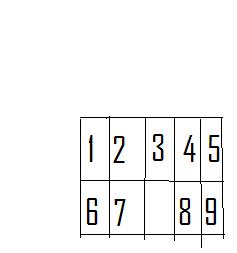
you have to pin layouts for the stereo harness


which is right?
2nd
since my laptop doesn't have a serial or parallel port could a use a usb to parallel adaptor?
if not i'll by a old $50 laptop for this, thanks
Posted: Tue Mar 25, 2008 3:34 am
by vrg3
Both pin numberings I gave are right; they're looking at different ends of the connector.
If there are numbers stamped on your connector, they're not the same as Subaru's numbering.
If you're in any doubt, use the numbers I give and match up the wire colors I give.
You cannot use a USB-to-parallel adaptor.
Posted: Tue Mar 25, 2008 3:47 am
by Saskatoon Subaru
thanks for the info, now to get the laptop.
Posted: Sat Mar 29, 2008 12:41 am
by Boostedballs
I tried the version 5 and the version 6 on my 91SS 4eat and I keep getting the message: "parallel port at 0378" "reading ROM ID..."
I'll keep reading about it.
Posted: Sat Mar 29, 2008 1:33 am
by Boostedballs
I noticed some water damage on the port on my old Compac laptop. I think must have tried to flush that sucker down the toilet or something. I can't say I blame them either!
I'll get an extension cord run out to my car and use my newer toshiba portege with the docking station parallel port. I'll update...
Posted: Tue Apr 01, 2008 8:09 pm
by Boostedballs
Dangit, my newer laptop has XP and I can't seem to get the scan tool to open properly on it. crap. I'm gunna go back to working on my water/alky injection setup for now...
Posted: Tue Apr 01, 2008 8:30 pm
by vrg3
Are you trying to burn the CD image? My guess is that you're burning it to a disc just as a file instead of as the entire disc image. Maybe someone here who uses XP can help you get that right.
Posted: Tue Apr 01, 2008 9:03 pm
by TheSubaruJunkie
The scan tool will not open in XP. XP does not have DOS, it has a NT Based Command Prompt, which is nothing like DOS and when trying to run the scan tool, it just wont work.
Boosted, you need to build a DOS Boot Disk, and load the scan tool from that. Win98SE has a boot disk maker. Or you maybe able to find a generic dos boot disk somewhere on the internet. Im not sure how to build a bootable CD from scratch, i know Nero has some options to do it, however you need to have specific files available to burn as well in order to boot to the OS.
Isnt there an .iso of a bootable image on VRGs website?
Posted: Tue Apr 08, 2008 12:00 am
by iiigoiii
i just wanted to say thanks again to vikash for writing this tool, and especially for posting it as open source. things like this are the truest spirit of community on the net...seriously!
one question for anyone here - has anyone compiled info on what these parameters are and what values they should be at different conditions (engine off, cold & warm idle, revving, under load, full boost, etc.)? i know some can be had from the service manuals, but they're mostly engine off and idle.
knowing what they should be for a well maintained and well tuned engine would be invaluable.
-bc
(ps. so what is the "load" parameter anyway?!?!)
Posted: Mon Jun 02, 2008 12:35 am
by dzx
Boostedballs wrote:I tried the version 5 and the version 6 on my 91SS 4eat and I keep getting the message: "parallel port at 0378" "reading ROM ID..."
I'll keep reading about it.
I've been getting the same thing. I put a voltmeter on the wires and they're getting signal but apparently the computer isn't reading it. I'm using a Dos boot disk since my computer has windows xp.
Read the last page, I guess i'll try version .5 and see if it works.
Posted: Mon Jun 02, 2008 2:38 am
by dzx
and the older version worked right away....
Posted: Wed Jun 11, 2008 6:33 pm
by Soul Shinobi
Vikash, after seeing your awesome Juice Box scan tool, I was wondering if you'd consider updating this computer based software for the poorer of us. I don't expect the awesome crazy graphs, but at least adding the trouble code readout and clear functions would make for a sweet update; the graphs would just be icing on the cake.

I hope such an update would be possible without having to add wires to the setup...
Posted: Tue Sep 16, 2008 6:51 am
by Humanzee
Looks like I got to the party late, The links and images in this thread are for the most part dead. Is there somewhere else I can get a hold of the software?
Posted: Tue Sep 16, 2008 5:07 pm
by Legacy777
Yeah,
I'm trying to mirror Vikash's old site. You can probably find it in the mean time via the internet archive.
Posted: Tue Sep 16, 2008 6:03 pm
by Humanzee
Ok I found the write up on
http://web.archive.org/web/200710180401 ... v/b10scan/ however its dated back to October '07 . The only copy of the iso I could find there was dated back to February 19 2007. Is this the current version?
Posted: Thu Sep 18, 2008 3:05 am
by Legacy777
yes, it hasn't changed in a long while.
Posted: Sat Oct 11, 2008 5:06 pm
by cj91legss
Im looking for the software too, as soon as you get everything squared away can you let me know?
Posted: Wed Nov 19, 2008 6:54 am
by biggreen96
Does anybody have a copy of the version 5 scantool. I'm not getting the version 6 to work...