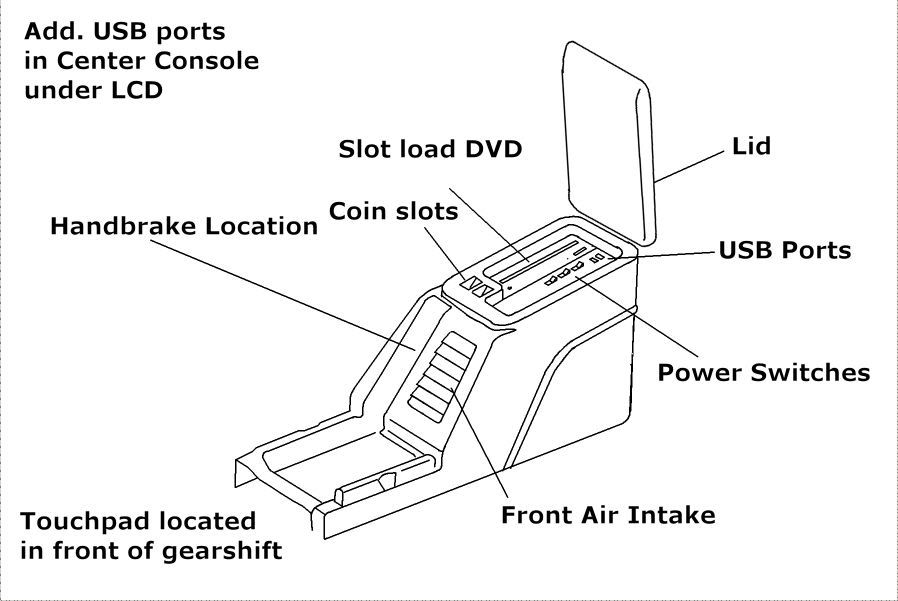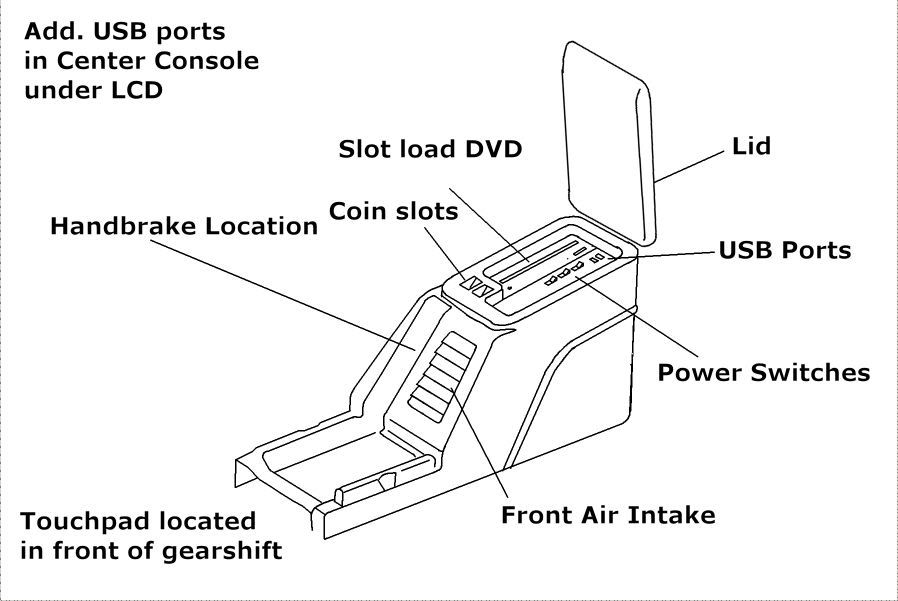Page 1 of 5
CarPC installation
Posted: Thu Aug 18, 2005 9:05 pm
by Splinter
Using one of Via's nano-ITX boards, I think I can put a computer in the armrest.
I'd use the DIN2.5 slot, with a bit of modification, to mount a 7" LCD Touchscreen.
Here's my preliminary idea for the computer location, what do you think?
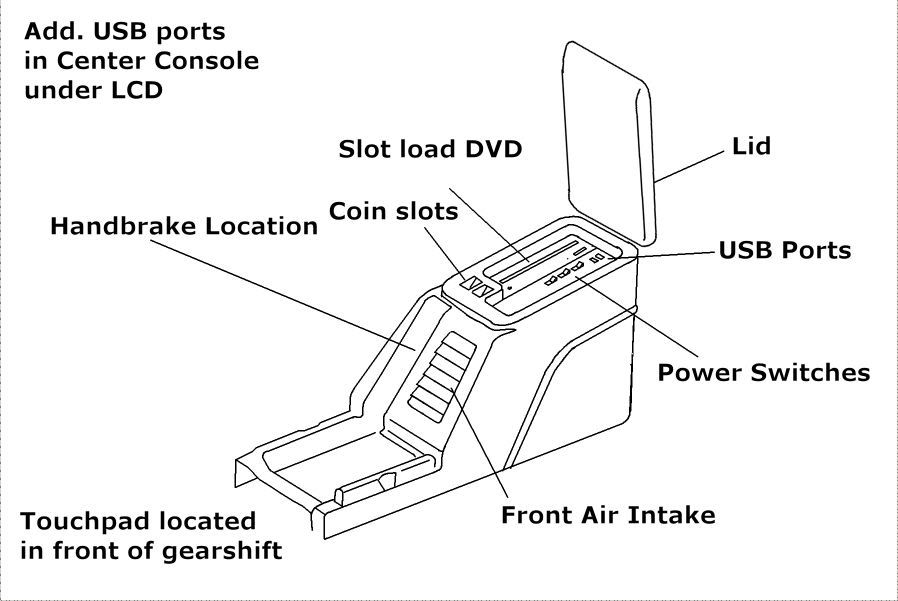
Posted: Thu Aug 18, 2005 9:10 pm
by tris91ricer
That's a damn good, and probably damn expensive idea. It's creative, but. . .
I don't like it.
Drivers are already distracted on the road. I'm tired of seeing people on cellphones while driving. It's not a good combo, even hands-free. Using a computer for god-knows-what while your vehicle is in motion is taking driver distractions a step further. If you choose to go ahead and install that, I wish you the best.
I won't feel sorry for you when you run somone over, or ruin lives because you had to have something needless in your car.
That's my safety bit.
I would give mad creativity props, though.
Posted: Thu Aug 18, 2005 9:12 pm
by tris91ricer
And another thing:
Did you do the diagram? I don't think you've taken into account that the seatbelt rolls and dealies are directly under the console. Unless you're in Canada, and/or you don't have the automatic belts, the mounting of the power supply would cause you some issues. The wiring seems like it'd be pretty straightforward, though.
Posted: Thu Aug 18, 2005 9:15 pm
by Splinter
It's going to be used, while driving, strictly as a headunit replacement. I hate CDs, and I want all my music with me while I go driving. I'm using a front end called Road Runner made for CarPCs to make a very straight forward, minimum-attention grabbing interface for changing between albums. I'm also looking into breaking apart a cordless USB gamepad to integrate into the steering wheel to provide tactile next/prev/play/stop/mute buttons.
There are no motorized seatbelts, it's a canadian car.
As for expense:
LCD panel - $400
Motherboard - $150
RAM - $20
HD - $80
PSU - $80
Other bits and pieces - !$60
Not overly expensive. Much less than an Onstar system.
Posted: Thu Aug 18, 2005 9:20 pm
by tris91ricer
>$800? I guess that's not too bad, considering the cost of an aftermarket onstar. But does it have the same capabilities? I suppose with the dvd you could load navmaps. . .
Posted: Thu Aug 18, 2005 9:25 pm
by Splinter
It'll have WiFi, with a high-gain external antenna. Not sure where I'll mount that. Probably on the roof, tho it'll look quite unusual.
At least being a white car, it'll match

I'll probably pick up a GPS modual down the road aswell.
I can grab a copy of MS Streets and Maps for navigation, I can watch movies while the car is parked, if I am so inclined, the stereo is going to be absolutely insane (35gigs of MP3s), that alone is worth $900 to me. And if I ever grab an upgraded ECU with OBDII support, I can do all kinds of engine management stuff with it
There are all kinds of other little fringe benefits too, things that wouldnt be worth installing a computer to do, but can be done.
Put a webcam in the rear bumper for a backup camera, for instance.
Posted: Thu Aug 18, 2005 9:29 pm
by Splinter
THere's also just the plain coolness factor.
Posted: Thu Aug 18, 2005 11:42 pm
by sillyp
splinter, i think it sounds like a great idea. So many uses. I'd love to have a computer in my work truck, i could type up and print out bids and invoices for customers. Could store loads of information, etc.
oh no, a safety guy. i think its rediculous to give him a safety talk. Its up the to the individual to be safe. As far as cell phones while driving. I run a business where I'm on the road a lot and I loose business when i miss calls. Unnecessary calls should certainly be kept to a minimum. I found a study that said the number of drivers using cell phones at any particular moment during daylight hours is 8 percent? Wow, i certainly dont spend 8% of my driving hours on the phone. Sounds like a lot of unnecessary calls to me.
Posted: Fri Aug 19, 2005 12:05 am
by Splinter
I'd like to make that the last thread about cellphones in this thread, we can resurrect an old one to talk about that, but lets keep this on topic

Yea definately. Especially with WiFi capability, with public hotspots widely availible (If you dont secure your network, I assume you dont mind me checking my mail on it), there are tons of things you can do with it.
The number of times I've needed to check an email or look up something while on the road...
Posted: Fri Aug 19, 2005 2:36 am
by THAWA
That's ingenius. Had i thought of using that area I would've done this a while back. Let's know how it turns out!
Posted: Fri Aug 19, 2005 3:39 am
by vrg3
Is that DVD player shockproofed?
Is there a hard drive? WIll that need to be shockproofed too?
Posted: Fri Aug 19, 2005 8:38 am
by Splinter
DVD player will not be shockproofed. I will probably mount it on sorbothane pads, but that's it.
They're cheap enough not to be overly concerned.
The HD will definately be shockproofed. I havent decided exactly how and where and what. I may go with a laptop (specifically Momentus) drive, since they are sturdier and smaller. They're also significantly more expensive.
I may however choose to mount a regular harddrive in an elastic suspension under the passenger seat
Posted: Fri Aug 19, 2005 3:11 pm
by vrg3
Won't the DVD drive skip every time you go over a bump, then?
Posted: Fri Aug 19, 2005 3:43 pm
by Splinter
It should buffer at least 10 seconds ahead
But, I wont be watching DVDs while I drive anyway
Posted: Fri Aug 19, 2005 3:44 pm
by vrg3
Ah. I was thinking MP3s would be on the DVD disc.
Posted: Fri Aug 19, 2005 3:56 pm
by Splinter
Naw.
MP3s will be on the HD, I'll update them at home over WiFi
Posted: Fri Aug 19, 2005 3:56 pm
by IronMonkeyL255
He could just store them on the hard drive.
That's really slick. I just wish I could find a reasonably priced navi unit.......
Posted: Sun Aug 21, 2005 7:17 pm
by Splinter
I might have to change my plan a little, It's not quite as sexy, but it'll APPEAR the same.
All the small parts (Laptop HD, miniITX board, slim DVD) are priced at a premium. What I think I'm gonna do is install a box with a full ATX board under the passenger seat, and run wiring up into the armrest and the center console from there. There will be a USB hub in both locations, with a couple ports. The slotload DVD will remain where it is in the picture, with the cabling running down through the armrest under the passenger seat. All the various status lights and power switches will be in the armrest, all that will be under the seat is the power supply, the motherboard and the suspension-mounted hard drive.
Posted: Sun Aug 21, 2005 8:27 pm
by Manarius
You'll have to find a case to fit the ATX board....it's rather large (approx 12"x12"). I would recommend a rackserver case because they're nice and flat. However, if you're going to get an ATX power supply, you're going to have to make it within about 5 inches of the board simply because the stock ATX cables are very short.
Doing the wiring for that is going to be a pia. You'll have to lengthen the power switch and reset switch cables as well as getting lengthy IDE cables to compensate for you moving the mobo to under the seat.
As for the hard drive mount...don't worry about it. I've shaken my laptop and it hasn't stopped before. Just screw it to the frame and you'll be all set. The DVD-ROM, like you said before, should have some sort of pad to lessen the stress on it. I know you can pick up a black faced one on newegg for ~$17 to the door.
I think the only real true task is going to be trying to run wire from the case to the LCD screen you want. SVGA cable is rather thick and will require a lot of hiding (maybe tucked up under the plastic in the console).
Posted: Sun Aug 21, 2005 9:06 pm
by Splinter
My MP3 player HD failed within weeks of being used in the car. Besides, full size HD's are a lot less sturdy than laptop drives.
I dont think I'll need a longer IDE cable, they're 20 inches as it is. I wont be using a standard ATX PSU either, it's a rather small one.
The case is probably gonna be a regular aluminum ATX case with some major tinsnippage done to it. I'll probably carpet it once its done, tho it'll be almost unnoticeable under the seat.
Posted: Mon Aug 22, 2005 6:50 pm
by tris91ricer
He's gonna use MS streets and trips for maps?

You've got the internet, pal --Google Maps, or better yet, if your connection allows --Google Earth! See things WHILE you see things!
Posted: Mon Aug 22, 2005 7:02 pm
by Splinter
Yea, but the internet only works in WiFi hotspots
It's fine for when youre in one, but a backup is nice just in case.
Posted: Tue Aug 23, 2005 12:16 am
by corsair
Are you going to use an inverter and power a standard AC-DC power supply or are you going to go DC-DC?
Also I'll 2nd the use of a rackmount 1U sized case, you can generally find them dirt cheap in surplus auctions or whatever. Why throw a perfectly good case to the shears?
Also. there are specially designed carputer cases that include a power supply starting around $70 bucks, worth a look IMHO.
In Streets and Trips defense I just took a near week long road trip with my father navigating solely with Streets and Trips to all the colleges I visited, worked flawlessly.
Posted: Tue Aug 23, 2005 12:47 am
by mgjs1
Or, you could get one of these...
http://www.amazon.com/exec/obidos/tg/de ... 4?v=glance
I got one at
www.woot.com for $100 with wireless included and am waiting to install.
Posted: Tue Aug 23, 2005 7:33 pm
by sillyp
mgjs1, that this looks Neato
why not micro ATX?
and why would you carpet a nice aluminum case, wouldn't that hinder its cooling characteristics?