Cheap(er) USB Cable for Select Monitor
Posted: Tue Apr 21, 2009 5:32 am
The cable described below is based on access to cheap/free cables available in either your humble abode or @ the local Goodwill/thrift store. I may be assuming (!) a lot (and maybe I'm just a packrat), but including the USB adapter, total cost should be under $30. It doesn't include the cost of any software.
Parts list:
- USB to RS232 TTL-based FTDI chip connector
- CD-Rom audio cable – one 4-wire or two 3-wire
- 5-volt car charger
So, with the mods I've put on my car I wanted to use the Select Monitor connector to see what was going on.
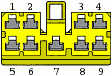
Initially I used VRG3's ECU scan tool by buying the Metra 70-1780 speaker connector @ a local car audio store for about $20 (not required-see below), and buying a parallel/printer cable @ the local thrift store for $1 (it was 1/2 price day ).
).
This allowed me to see parameters one @ a time with VRG3's DOS based software tool.
I then found this SITE built by Phil Skuse/b3lha for the SVX/Alcyone. Most of this software required a USB/Serial connection, which meant my printer cable wouldn't cut it.
Based on Phil's site I found a USB adapter based on the FTDI chip on Ebay for about $15 shipped. Called a USB to RS232 Signal Module Based TTL Connector FT232BL:

This adapter is required as it supports the TTL to RS232 conversion needed to connect to the Select Monitor. A standard USB-to-Serial cable can't read the signal. (Please read Phil's site to clarify, if needed.)
I then grabbed two 3-wire CD-Rom audio cables (using 2 wires from each) from my PC parts collection like these :

To use the USB adapter I needed a 5-volt source. The easiest source I could think of was a car charger that plugs into the cigarette lighter. I got lucky as I had a 4.5v rated charger on hand that actually put out 5v.
I took the Transmit and Receive from the Metra connector and connected them to 2 of the connectors on the CD-rom cable, and then took the power and ground from the car charger and hooked them to the other 2 connectors on the CD-rom cable. This connected to the USB adapter's 4-plug connector. The Metra connector is not needed. It wouldn't be too tough to just tap into the Transmit and Receive wires on the Select Monitor. Please see VRG3's document on wiring HERE.
I then used a USB cable to connect to my laptop, installed the USB/Serial adapter's software...and lo and behold it worked!
Here are some pics (function over form):


Parts list:
- USB to RS232 TTL-based FTDI chip connector
- CD-Rom audio cable – one 4-wire or two 3-wire
- 5-volt car charger
So, with the mods I've put on my car I wanted to use the Select Monitor connector to see what was going on.
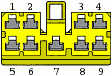
Initially I used VRG3's ECU scan tool by buying the Metra 70-1780 speaker connector @ a local car audio store for about $20 (not required-see below), and buying a parallel/printer cable @ the local thrift store for $1 (it was 1/2 price day
This allowed me to see parameters one @ a time with VRG3's DOS based software tool.
I then found this SITE built by Phil Skuse/b3lha for the SVX/Alcyone. Most of this software required a USB/Serial connection, which meant my printer cable wouldn't cut it.
Based on Phil's site I found a USB adapter based on the FTDI chip on Ebay for about $15 shipped. Called a USB to RS232 Signal Module Based TTL Connector FT232BL:

This adapter is required as it supports the TTL to RS232 conversion needed to connect to the Select Monitor. A standard USB-to-Serial cable can't read the signal. (Please read Phil's site to clarify, if needed.)
I then grabbed two 3-wire CD-Rom audio cables (using 2 wires from each) from my PC parts collection like these :

To use the USB adapter I needed a 5-volt source. The easiest source I could think of was a car charger that plugs into the cigarette lighter. I got lucky as I had a 4.5v rated charger on hand that actually put out 5v.
I took the Transmit and Receive from the Metra connector and connected them to 2 of the connectors on the CD-rom cable, and then took the power and ground from the car charger and hooked them to the other 2 connectors on the CD-rom cable. This connected to the USB adapter's 4-plug connector. The Metra connector is not needed. It wouldn't be too tough to just tap into the Transmit and Receive wires on the Select Monitor. Please see VRG3's document on wiring HERE.
I then used a USB cable to connect to my laptop, installed the USB/Serial adapter's software...and lo and behold it worked!
Here are some pics (function over form):


